 ES6-ES12 特性
ES6-ES12 特性
本文集合了 ES6 至 ES11 常用到的特性,包括还在规划的 ES12。
# ES6(2015)
# 类(class)
class People {
constructor(name) {
this.name = "a";
}
console() {
console.log(this.name);
}
}
const people = new People("a");
people.console(); // a
1
2
3
4
5
6
7
8
9
10
2
3
4
5
6
7
8
9
10
# 模块化(ES Module)
// A.js 导出一个方法
export const addNum = (a, b) => a + b;
// B.js 导入并使用
import { addNum } from "./A.js";
addNum(1, 2); // 3
1
2
3
4
5
6
2
3
4
5
6
# 箭头函数
const addNum = (a, b) => a + b;
addNum(1, 2); // 3
1
2
2
# 函数参数默认值
function func(val = 10,list= []){...}
1
# 字符串模板
const name = "张三";
const text = `this is ${name}`;
1
2
2
# 解构赋值
const obj = { name: "张三", age: 22 };
const { name, age } = obj; // "张三" 22
var a = 1,
b = 2;
[a, b] = [b, a]; // a 2 b 1
1
2
3
4
5
6
2
3
4
5
6
# 展开运算符
const data = [..."hello"]; // ['h','e','l','l','o']
1
# 对象属性简写
const name = "张三",
age = 22;
const obj = { name, age }; // 张三 22 等同于const obj = {name:name,age:age}
1
2
3
2
3
# Promise
Promise.resolve().then(() => {
console.log(2);
});
console.log(1);
// 先打印 1 ,再打印 2
1
2
3
4
5
2
3
4
5
# let/const
let a = 1;
const b = {};
1
2
2
# ES7(2016)
# Array.prototype.includes()
[1, 2, 3].includes(2); // true
1
# 指数操作符
2 ** 10; // 1024
1
# ES8 (2017)
# async/await
异步解决方案
async function Async() {
const res = await setTimeout(() => {});
}
1
2
3
2
3
# Object.values()
Object.values({ a: 1, b: 2, c: 3 }); // [1,2,3]
1
# Object.entries()
Object.entries({ a: 1, b: 2, c: 3 }); // [["a", 1], ["b", 2], ["c", 3]]
1
# String padding
// padStart
"hello".padStart(10); // " hello"
// padEnd
"hello".padEnd(10); //"hello "
1
2
3
4
2
3
4
# Object.getOwnPropertyDescriptors()
获取一个对象的所有自身属性的描述符,如果没有任何自身属性,则返回空对象。
const obj = { name: "张三", age: 22, todo: function () {} };
const obj1 = {};
Object.getOwnPropertyDescriptors(obj);
//age: {value: 22, writable: true, enumerable: true, configurable: true}
//name: {value: "张三", writable: true, enumerable: true, configurable: true}
//todo: {writable: true, enumerable: true, configurable: true, value: ƒ}
//__proto__: Object
Object.getOwnPropertyDescriptors(obj1); // {}
1
2
3
4
5
6
7
8
9
2
3
4
5
6
7
8
9
# SharedArrayBuffer 对象
SharedArrayBuffer 对象用来表示一个通用的,固定长度的原始二进制数据缓冲区
/**
*
* @param {*} length 所创建的数组缓冲区的大小,以字节(byte)为单位。
* @returns {SharedArrayBuffer} 一个大小指定的新 SharedArrayBuffer 对象。其内容被初始化为 0。
*/
new SharedArrayBuffer(10);
1
2
3
4
5
6
2
3
4
5
6
# ES9(2018)
# 异步迭代
await 可以和 for...of 循环一起使用,以串行的方式运行异步操作
async function proess(array) {
for await (let i of array) {
//...
}
}
1
2
3
4
5
2
3
4
5
# Promise.finally()
Promise.resolve()
.then()
.catch((e) => e)
.finally();
1
2
3
4
2
3
4
# 正则表达式命名捕获组
const reg = /(?<year>[0-9]{4})-(?<month>[0-9]{2})-(?<day>[0-9]{2})/;
const match = reg.exec("2021-05-31");
1
2
2
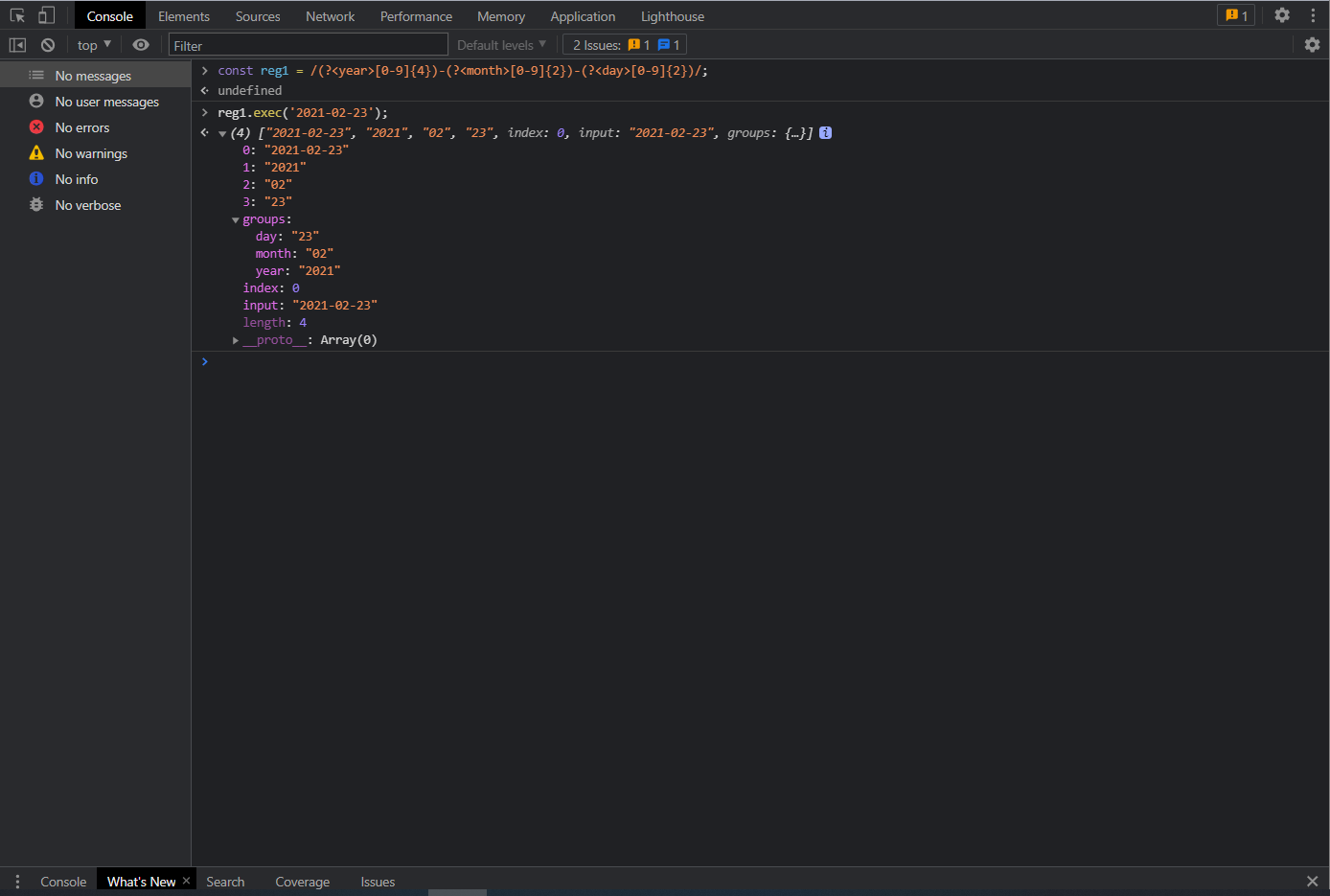
# 正则表达式 dotAll 模式
正则表达式中点.匹配除回车外的任何单字符,标记 s 改变这种行为,允许行终止符的出现
/hello.world/.test("hello\nworld"); // false
1
# ES10(2019)
# Array.flat()/Array.flatMap()
- flat()
[1, 2, [3, 4]].flat(Infinity); // [1, 2, 3, 4]
1
- flatMap()
[1, 2, 3, 4].flatMap((a) => [a ** 2]); // [1, 4, 9, 16]
1
# String.trimStart()/String.trimEnd()
去除字符串首尾空白字符
// trimStart()
" hello".trimStart(); // "hello"
//trimEnd()
"hello ".trimEnd(); // "hello"
1
2
3
4
5
2
3
4
5
# String.prototype.matchAll
matchAll()为所有匹配的匹配对象返回一个迭代器
const raw_arr = "test1 test2 test3".matchAll(/t(e)(st(\d?))/g);
const arr = [...raw_arr];
1
2
2
# Symbol.prototype.description
只读属性,返回 Symbol 对象的可选描述的字符串。
Symbol("hello").description; // "hello"
1
# Object.fromEntries()
返回一个给定对象自身可枚举属性的键值对数组
// 通过 Object.fromEntries, 可以将 Map 转化为 Object:
const map = new Map([
["foo", "bar"],
["baz", 42],
]);
console.log(Object.fromEntries(map)); // { foo: "bar", baz: 42 }
1
2
3
4
5
6
2
3
4
5
6
# ES11(2020)
# Nullish coalescing Operator(空值处理)
表达式在 ?? 的左侧运算符求值为 undefined 或 null,返回其右侧。
let user = {
u1: 0,
u2: false,
u3: null,
u4: undefined,
u5: "",
};
let u2 = user.u2 ?? "用户2"; // false
let u3 = user.u3 ?? "用户3"; // 用户3
let u4 = user.u4 ?? "用户4"; // 用户4
let u5 = user.u5 ?? "用户5"; // ''
1
2
3
4
5
6
7
8
9
10
11
2
3
4
5
6
7
8
9
10
11
# Optional chaining(可选链)
?.用户检测不确定的中间节点
let user = {};
let u1 = user.childer.name; // TypeError: Cannot read property 'name' of undefined
let u1 = user.childer?.name; // undefined
1
2
3
2
3
# Promise.allSettled
返回一个在所有给定的 promise 已被决议或被拒绝后决议的 promise,并带有一个对象数组,每个对象表示对应的 promise 结果
const promise1 = Promise.resolve(3);
const promise2 = 4;
const promise3 = new Promise((resolve, reject) =>
reject("我是失败的Promise_1")
);
const promise4 = new Promise((resolve, reject) =>
reject("我是失败的Promise_2")
);
const promiseList = [promise1, promise2, promise3, promise4];
Promise.allSettled(promiseList).then((values) => {
console.log(values);
});
1
2
3
4
5
6
7
8
9
10
11
12
2
3
4
5
6
7
8
9
10
11
12

# import()
按需导入
# 新基本数据类型 BigInt
任意精度的整数
BigInt(12); // 12n
1
# globalThis
- 浏览器:window
- worker:self
- node:global
# ES12(2021)
# replaceAll
返回一个全新的字符串,所有符合匹配规则的字符都将被替换掉
const str = "hello world";
str.replaceAll("l", ""); // "heo word"
1
2
2
# Promise.any
Promise.any() 接收一个 Promise 可迭代对象,只要其中的一个 promise 成功,就返回那个已经成功的 promise 。如果可迭代对象中没有一个 promise 成功(即所有的 promises 都失败/拒绝),就返回一个失败的 promise
const promise1 = new Promise((resolve, reject) =>
reject("我是失败的Promise_1")
);
const promise2 = new Promise((resolve, reject) =>
reject("我是失败的Promise_2")
);
const promiseList = [promise1, promise2];
Promise.any(promiseList)
.then((values) => {
console.log(values);
})
.catch((e) => {
console.log(e);
});
// Promise {<fulfilled>: undefined}
// __proto__: Promise
// [[PromiseState]]: "fulfilled"
// [[PromiseResult]]: undefined
1
2
3
4
5
6
7
8
9
10
11
12
13
14
15
16
17
18
19
2
3
4
5
6
7
8
9
10
11
12
13
14
15
16
17
18
19
# 逻辑运算符和赋值表达式
逻辑运算符和赋值表达式,新特性结合了逻辑运算符(&&,||,??)和赋值表达式而 JavaScript 已存在的 复合赋值运算符有:
a ||= b;
//等价于
a = a || (a = b);
a &&= b;
//等价于
a = a && (a = b);
a ??= b;
//等价于
a = a ?? (a = b);
1
2
3
4
5
6
7
8
9
10
11
2
3
4
5
6
7
8
9
10
11
# 数字分隔符
数字分隔符,可以在数字之间创建可视化分隔符,通过_下划线来分割数字,使数字更具可读性
const money = 1_000_000_000;
//等价于
const money = 1000000000;
1_000_000_000 === 1000000000; // true
1
2
3
4
5
2
3
4
5
上次更新: 2022/09/06, 10:30:04